How to Create a Crossplay Minecraft Server
Friday, May 23, 2025, 8:23a.m.
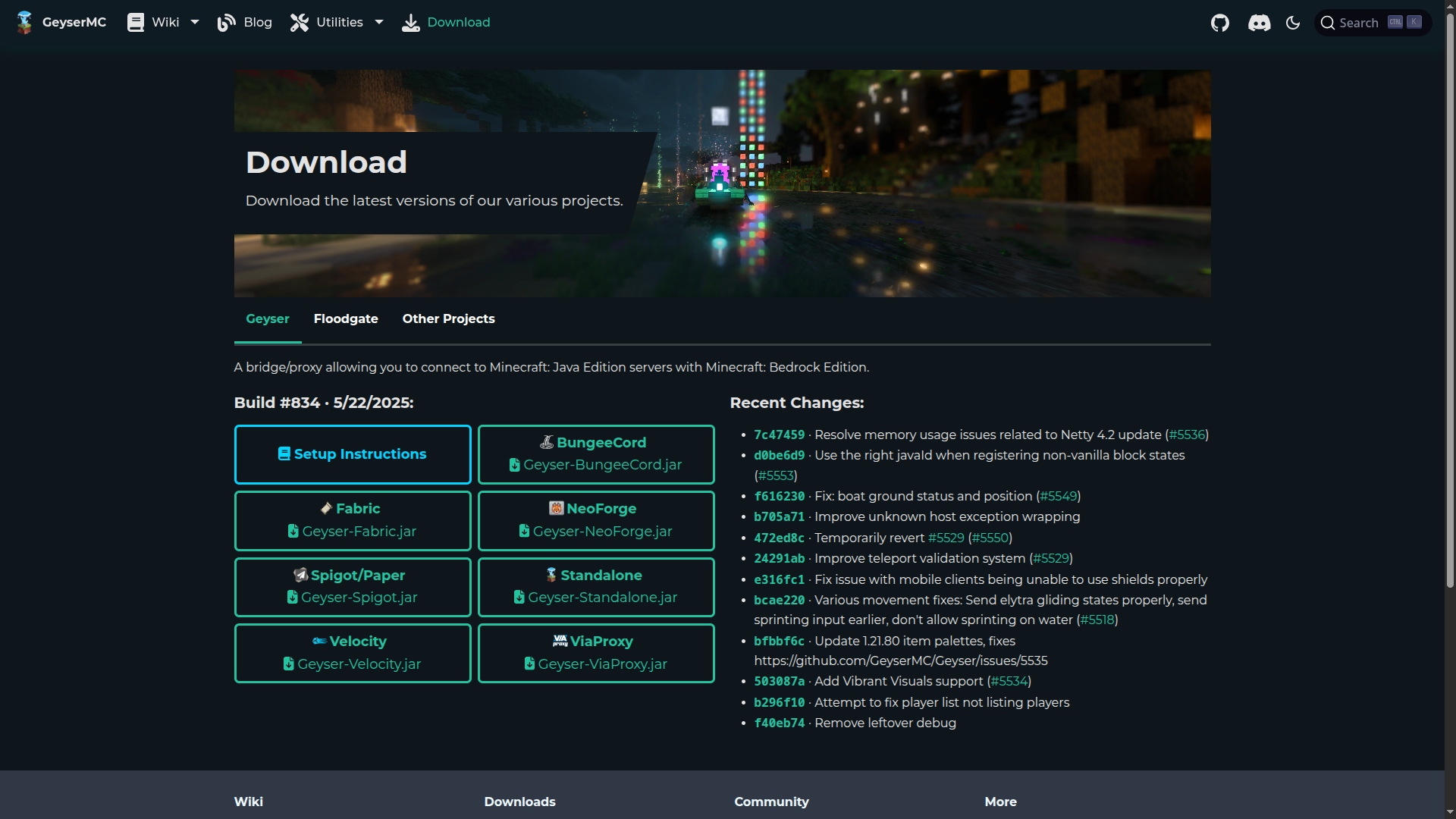
Minecraft’s bedrock and Java editions are famously separate, but thanks to the power of community-built technology, they don’t have to be. Crossplay servers let players on mobile, tablet, Windows 10, and consoles join Java servers—and the tool leading the charge is GeyserMC. Here’s how you can open your server to everyone, and what you need to watch out for as you do.
Why Do Crossplay Servers Exist?
The Minecraft player base is split between the Java Edition (PC only) and Bedrock Edition (found on mobile, console, and Windows 10). Friends often find themselves unable to play together, simply because they bought the “wrong” version. Crossplay servers, via projects like GeyserMC, bridge this gap by allowing Bedrock clients to connect to (and play seamlessly on) Java Edition servers. For server owners, this means a bigger community and the ability to bring together players who’d otherwise be isolated by platform.
Setting Up Crossplay with GeyserMC
GeyserMC is a proxy that translates network traffic between Bedrock and Java, so Bedrock clients can join a Java server as if they were native. It doesn’t require a special "Bedrock" server instance—just a plugin or standalone proxy.
Quick setup steps:
- Download GeyserMC
-
Go to https://geysermc.org/download and pick the correct version for your setup (standalone, plugin for Spigot/Paper, etc.).
-
Install GeyserMC
- If using a plugin: Drop the GeyserMC jar into your server’s
/pluginsfolder (if you’re running Paper/Spigot). - Standalone: Run the standalone proxy on the same machine as your Java server or separately.
-
Detailed setup for your environment is available on the official GeyserMC setup wiki.
-
Configure GeyserMC
- Edit the
config.ymlGeyser generates. - Set the Bedrock port and, if desired, limit which Bedrock accounts can join.
-
Optionally, tweak “remote” entries to point to your Java server if using standalone.
-
Let Bedrock users know how to join:
- They’ll need to add your server’s IP and the specified Bedrock port in their multiplayer settings.
- From their perspective, they’re playing on a normal Bedrock server—Geyser handles the rest.
Important Things to Have in Mind
Opening your Java world to Bedrock players brings new opportunities, but also a unique set of hurdles:
- Gameplay Differences: Some Java features—like certain redstone mechanics or custom resource packs—don’t translate well to Bedrock. Players may encounter missing features or slightly different mechanics.
- UI and Controls: Bedrock’s interface and control scheme are different from Java’s, which can cause confusion, especially with custom plugins or commands.
- Authentication: By default, Bedrock uses Xbox Live accounts, while Java uses Mojang/Microsoft logins. For best security, consider pairing GeyserMC with Floodgate, which manages Bedrock authentication (and allows for unique Bedrock usernames).
- Plugins Compatibility: Most plugins work for both clients, but some advanced features (especially those relating to movement, GUI, or modded items) may only function correctly for Java Edition players.
- Performance: Translating protocols in real time adds a slight overhead, so monitor performance if you’re hosting a large or heavily-modded server.
Wrapping Up
Thanks to GeyserMC, building a crossplay Minecraft server is impressively approachable today. With just a little setup, you can welcome both Java and Bedrock players—expanding your community, letting friends play together no matter their device, and future-proofing your server for the ever-diverse Minecraft audience. For the latest documentation and troubleshooting, check the official GeyserMC wiki and community forums. Happy crafting—on every platform!
Main developer of RedstoneLink. Programming and playing Minecraft since 11 years old (23 years old as of writing) and working since 2020 as a web developer.
I love making computers go beep boop
🦀🐍
Latest posts
RedstoneLink
A Minecraft server list dedicated to helping players find the best servers.
Information
We are not affiliated with Mojang AB or Microsoft in any way.